Patient Management/Conversation/Encounter Locks
NOTE: If you untilise this tool to unlock a user from a patients encounter, any documentation that they have entered will not be saved.
To remove the Patient Management, Conversation or Encounter locks via Revenue Cycle, follow the steps below:
- Click on Revenue Cycle icon through App bar
- Click on Task button in menu, select Locks. The Locks Manager dialog box is displayed.
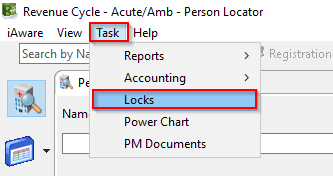
- Click the Registration tab
- Select the appropriate option to show locks for the current user, another user, a person or all users. The qualifying locks are displayed in the table below
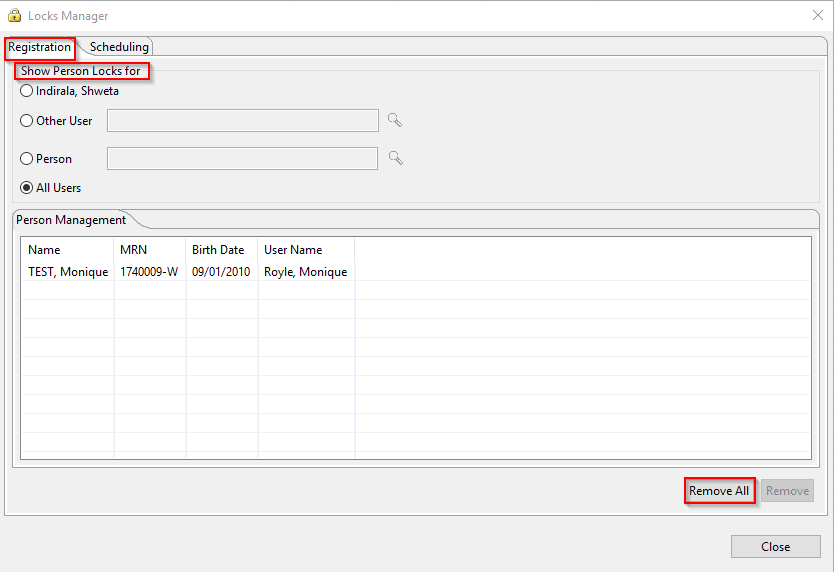
- Select one or more locks and click Remove to release the selected lock or locks
Note: The Remove All button is only available for your own locks
To select multiple locks, press and hold CTRL while you select multiple locks
- To close the dialog box and return to the main application, click Close

Application