Person Locks
- A person lock is created when a user attempts to access a patient when another user is already working in the patient's record
- This ensures that only one user is working in a patient's record at a time and protects the patient record so that one user is not overwriting information that another user has entered into the patient record
- An alert is displayed if another user is currently working in a patient record
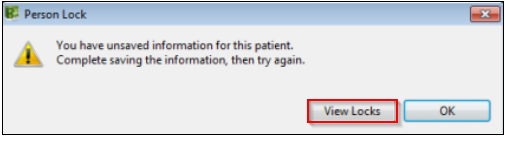
Click View Locks. The Locks Manager dialog box is displayed.
Select the appropriate option to show locks for:
- the current user
- another user
- a person
- or all users
The qualifying locks are displayed in the table below:
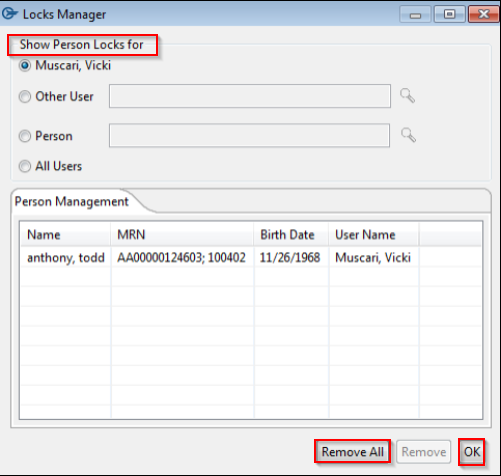
- To close the dialog box and return to the main application, click OK
Application