Long term patients who regularly present to the Psychological Medicine outpatient department, should initially have an Ambulatory encounter created. This encounter will remain open for future long term documentation, enabling all clinical documentation including mental health diagnosis to be on the one encounter, across multiple visits.
Schedule Appointments for an open ambulatory encounter
- Navigate to Scheduling Appointment Book to schedule an appointment
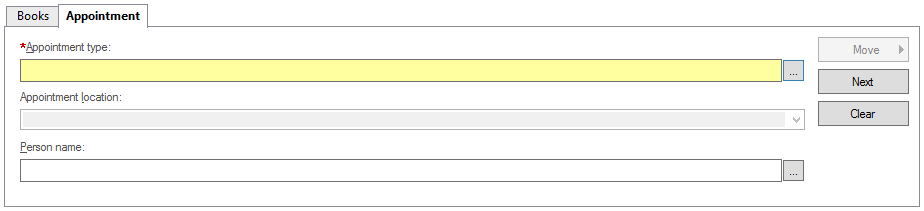
- Enter the correct Appointment type and Appointment location for an open ‘Ambulatory’ encounter to be created:
- Appointment type
Only the following Appointments will create an open Ambulatory encounter:
Psychological Medicine New
Psychological Medicine F/U - Appointment location
Psych Med Ambulatory
For example: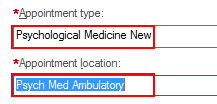
- Appointment type
- Complete the Appointment Details
- Schedule and Confirm the appointment
For more information refer to Quickstart: Scheduling – Booking an Appointment
Check In Appointment for a long term patient - the first time
- Right click on the appointment
- Select Actions
- Click Check In
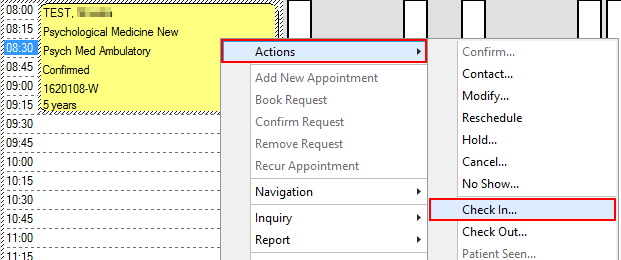
- Ensure all details are correct in the Check In window and click OK
Create an initial Ambulatory Encounter - when checking in the first appointment
- In the Encounter Selection window, click Add Enc to create the initial Ambulatory encounter that will be used long term
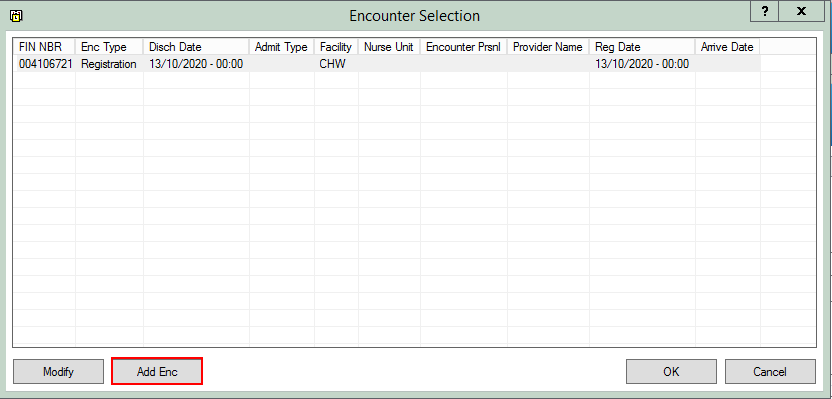
- Ensure information is correct in the OPD Check In window
- In the OPD Visit tab Encounter Type and Location must be Ambulatory:
- Encounter Type: Ambulatory
- Location: Psych Med Ambulatory
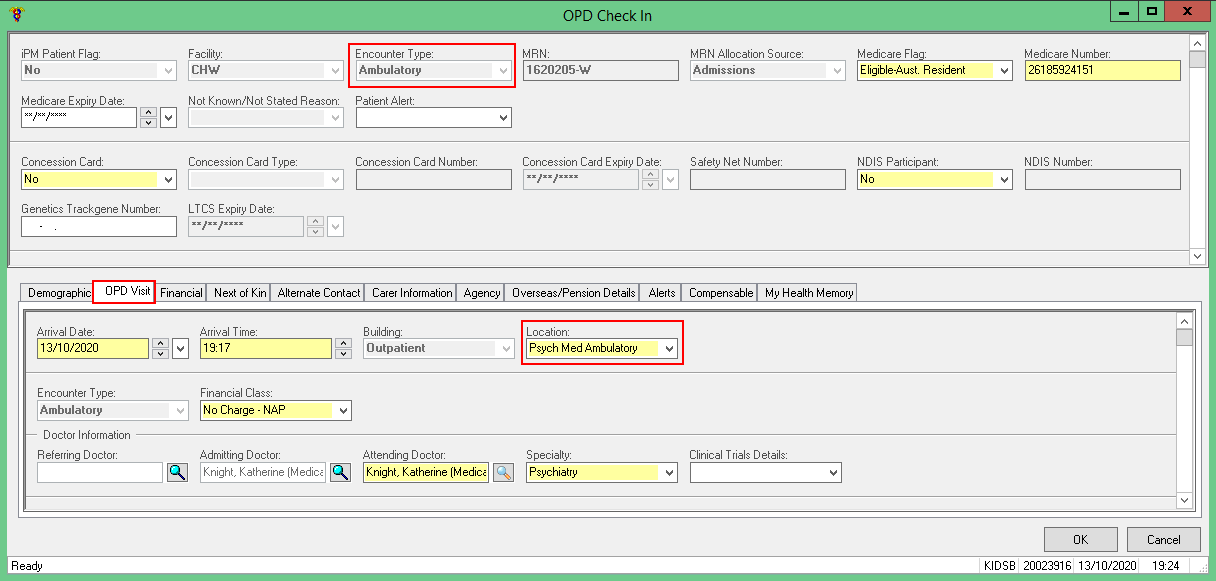
- Complete all relevant and mandatory fields and click OK
- An open Ambulatory encounter has been created for the patient
For subsequent appointments for the Ambulatory Encounter
- For subsequent appointments, the following appointment types can be used and associated to the open Ambulatory encounter:
- Appointment type:
- Psychological Medicine F/U
- Psychological Medicine Telemedicine New
- Psychological Medicine Telemedicine F/U
- Appointment location:
- Psych Med Ambulatory
- Appointment type:
Associate the Appointment to the open Ambulatory Encounter
- Ensure the open Ambulatory encounter type is highlighted and does not have a discharge date
- Click OK
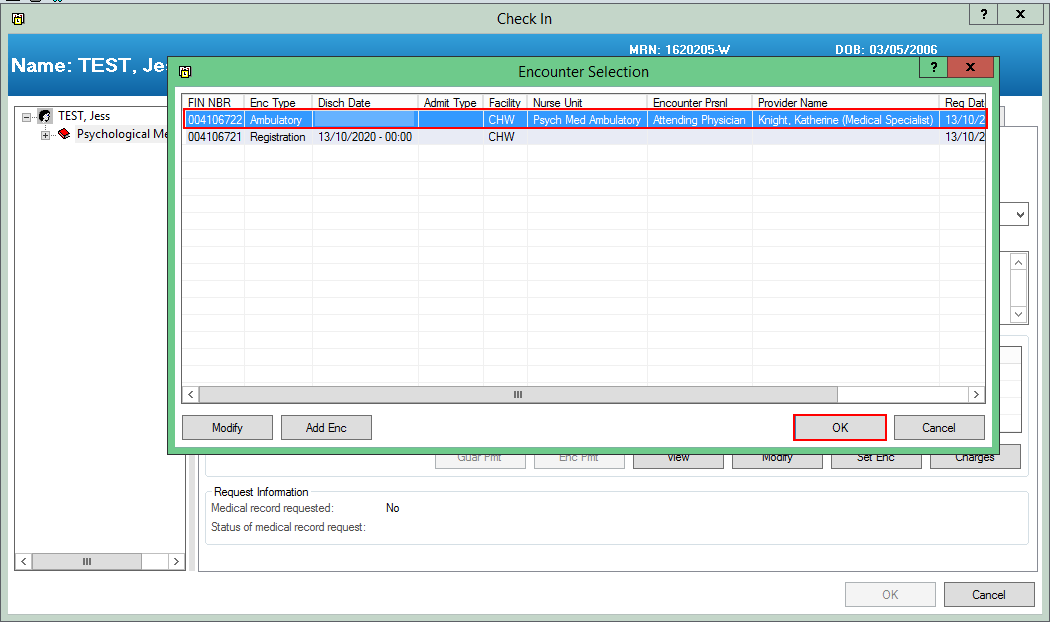
- The patient’s appointment has now been associated with the open Ambulatory encounter
Important: if the patient does not have an open Ambulatory Encounter to associate with, click Add Enc and follow the steps above to create an initial Ambulatory Encounter.
When Medications will be prescribed electronically during the outpatient visit
Please refer to Quickstart:
For more information refer to Quickstart:
Scheduling – Appointment Check In CHW
Scheduling – Encounter Selection at Check In
Application