To reschedule a regular face to face appointment and change the appointment type to a telehealth appointment type:
- Go to the required appointment in Scheduling Appointment Book
- Highlight the appointment, right click, Actions, select Reschedule
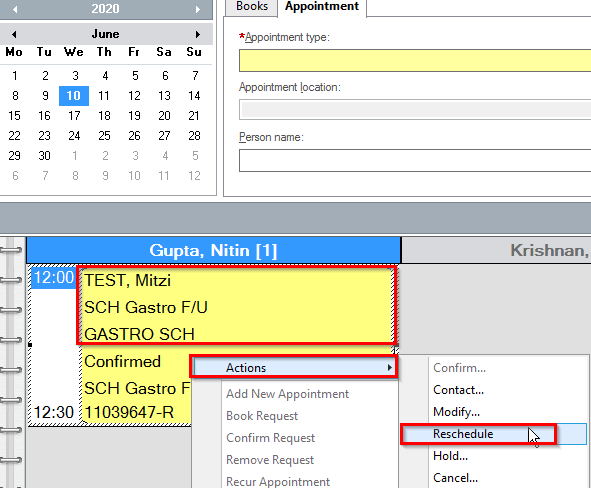
- Appointment appears in Work in progress window
- Click Next
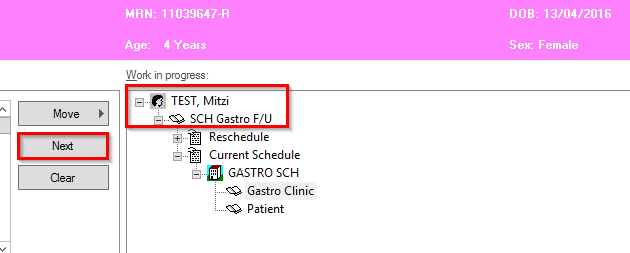
- Appointment type field is now enabled
- Change the appointment type to the required telehealth option
- Click Move
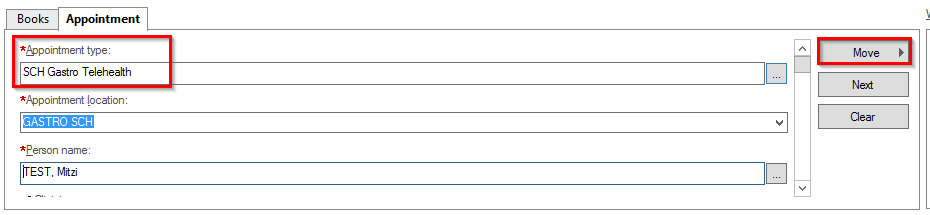
- New telehealth appointment type appears in Work in progress window
- Click Schedule
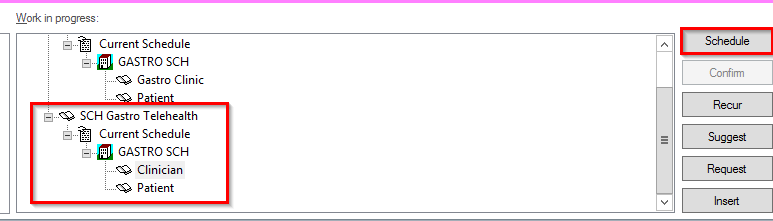
- Choose time and Confirm appointment. If the date/time is the same, you may have to override the appointment warning window
- The original appointment still appears in the Work in progress window and needs to be removed
- Right click on the patient name and select Remove
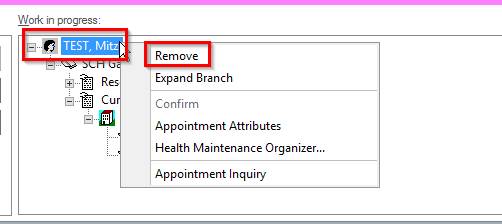
- Appointment will disappear from Work in progress window
- Go back to the original face to face appointment in the Schedule
- Right click, Actions and Cancel the original face to face appointment
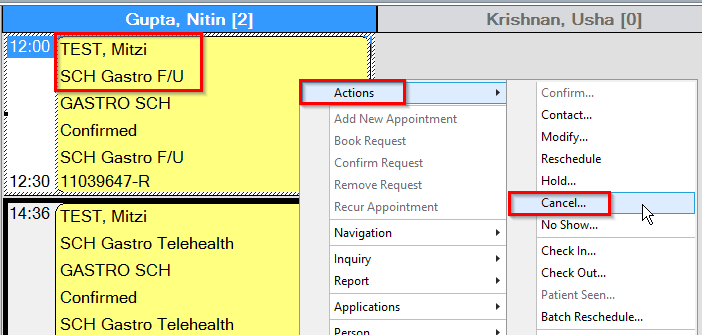
- Ensure an appropriate Cancel Reason is selected from the list
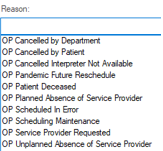
- Click OK to confirm cancellation