Overview
- Nursing View is the default landing page on opening a patient chart
- Provides an overview of the patient's stay
- It follows the ISBAR format.
- The 1st column relates to Identification, Situation, Background
- The 2nd column relates to Assessment
- The 3rd column relates to Recommendations
- Important information is seen in the notification tiles at the top of the screen
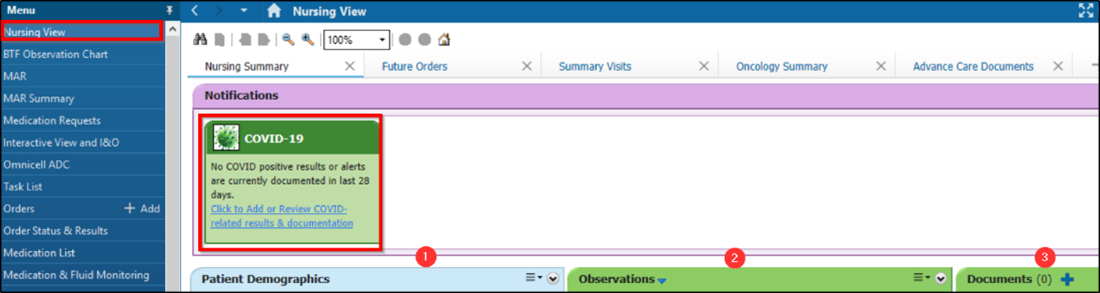
View Patient Contacts
- Expand the Patient Demographics component by clicking

- Collapse the component by clicking
 
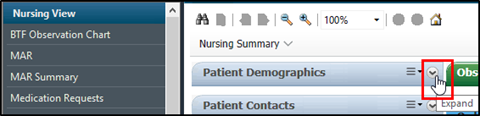
Default Expand Allergies, Alerts, Document Launcher, Continuous Infusions, Lines Tubes, Drains
- Click
 then Default Expanded. These components will stay open for all patient records then Default Expanded. These components will stay open for all patient records
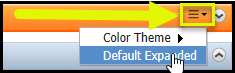
Document Launcher
- Review the quick links in Document Launcher that provide short cuts to the Nursing Progress Note, various AdHoc forms and other tools. This saves you time!
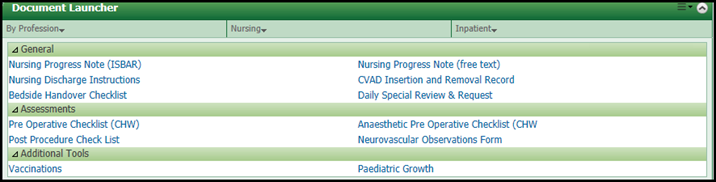
See
Nursing View
Document Launcher Set Up
|