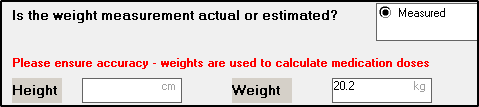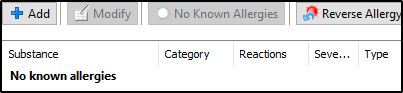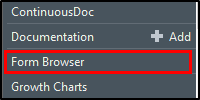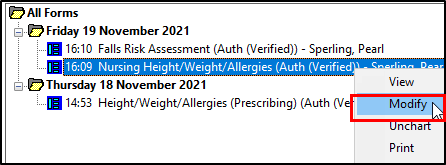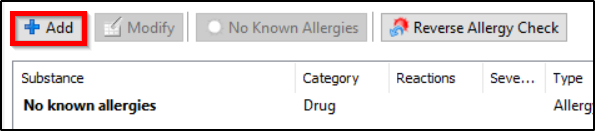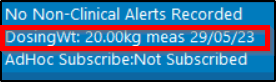|
AdHoc charting enables staff to enter information onto the patient record via a ‘PowerForm’ - an electronic form or assessment.
Chart the Nursing Height/ Weight/ Allergies formThe patient has No Known Allergies and weighs 20.2kg measured
Modify an AdHoc FormThe parent remembers that the patient gets a drug rash from Morphine. View the Allergies Video (see link below) and Modify the Nursing HWA form.
Unchart an AdHoc Form
FYI: Nursing weights are measured by nursing staff. The admission weight may be estimated/other (e.g. reported by parent). The dosing weight is entered only by Medical Officers via the Height/ Weight/Allergies (prescribing) AdHoc form. It is viewable in the banner bar of the patient chart and must be entered every 7 days or the banner bar turns yellow. This dosing weight will pull into the dosage calculator when medications are ordered based on weight.
SeePowerForms Enter, Modify and Cancel AdHoc Charting Pressure Injury Risk Assessment Allergies - Add, View and Cancel
|
Application