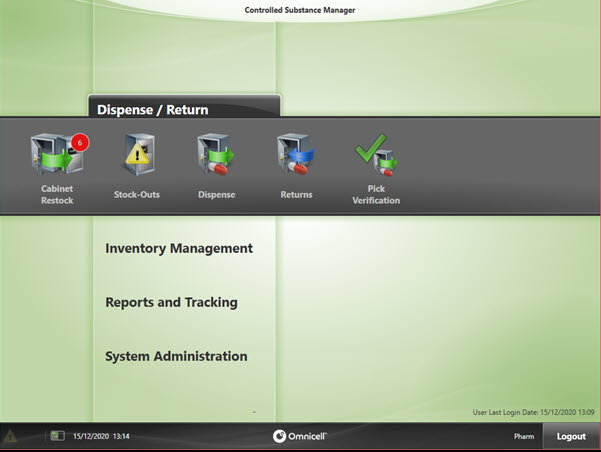1. Perform a distribution credit in i.Pharmacy.
2. Log into the CSM using fingerprint scanner or username and password.
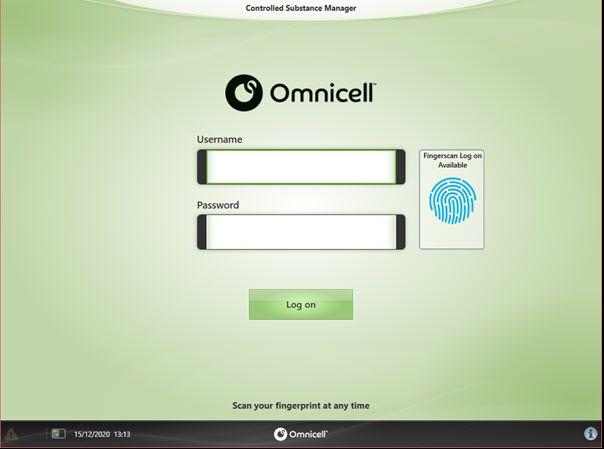
3. Select Dispense/Return -> Returns.
4. Select Manual Returns.
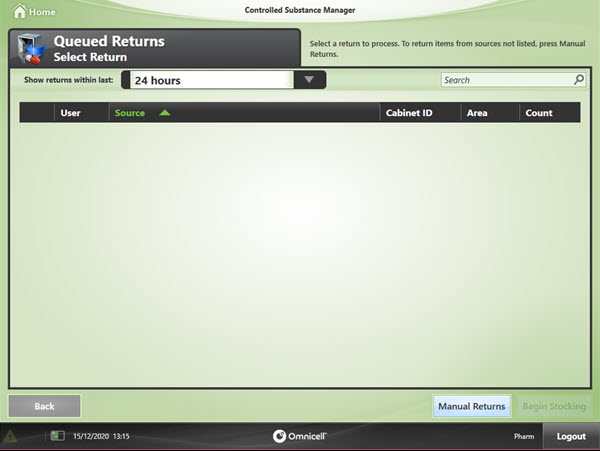
5. Select the area the item is returned from. Select All Areas to see all areas if necessary.
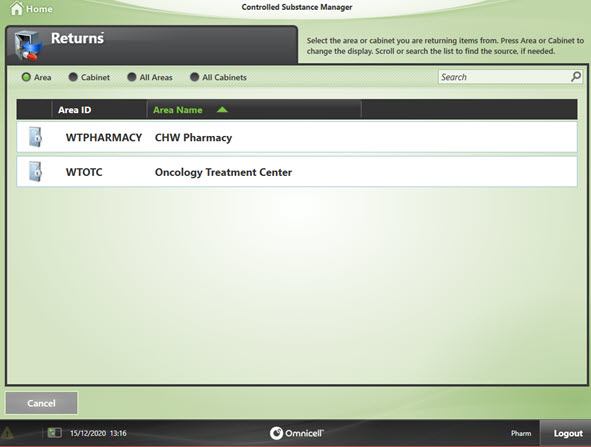
6. Select the item(s) which need to be returned to the CSM from the list.
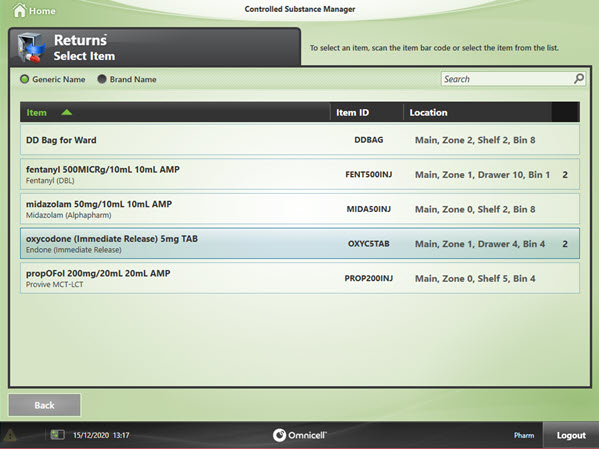
7. Enter the Returned Quantity into the designated field.
8. Enter the i.Pharmacy distribution credit number and requisition book number in the Reason for Return field.
Press Continue.
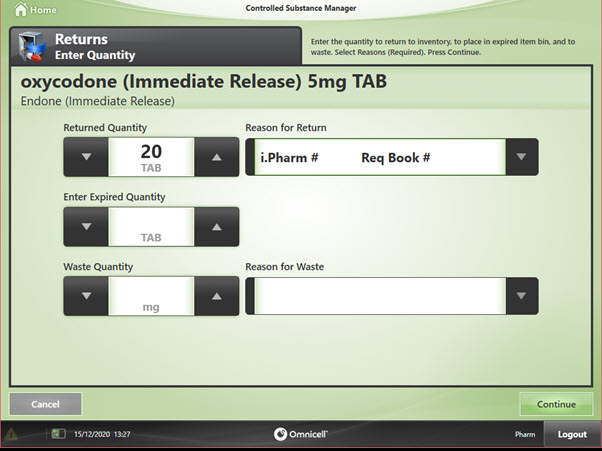
9. Add more items if required using Add Item.
10. Press Continue.
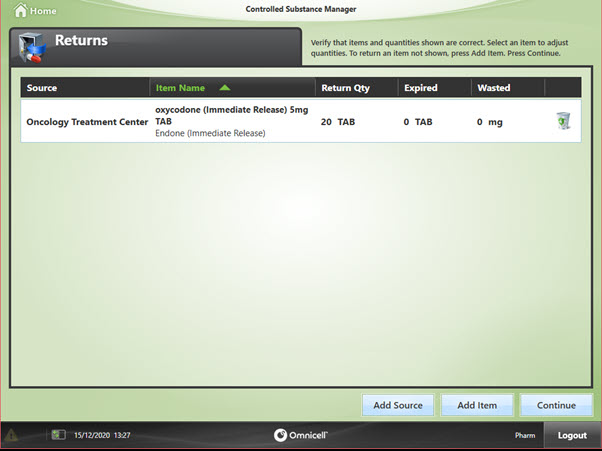
11. Follow the instructions on the screen to guide you to the locations where the medication is stocked. Push on the flashing lights or open the flashing drawer when indicated to stock the item.
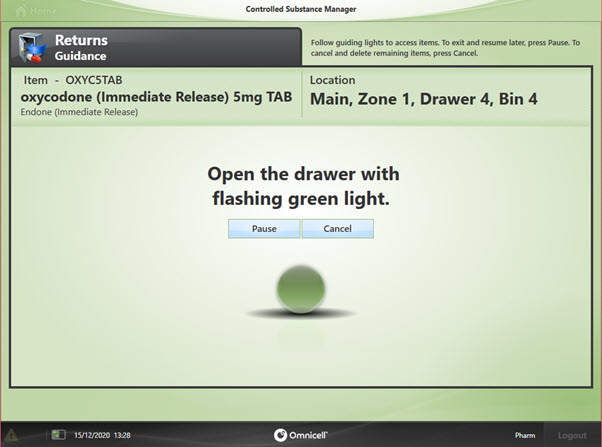
12. Have a witness scan their fingerprint or enter their username and password to proceed.
i. If on call or no witness is present, use the temporary witness account and inform management.
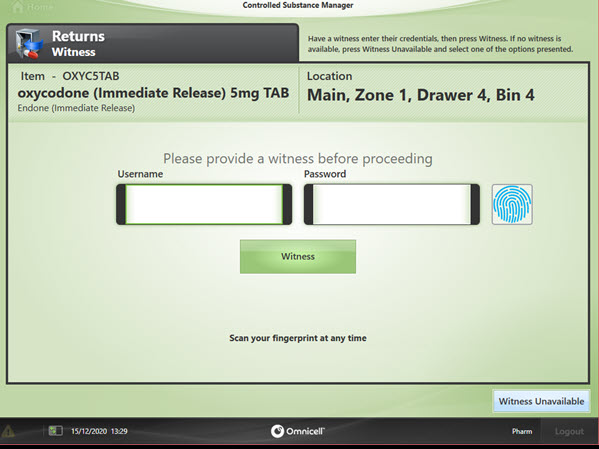
13. Perform a count of the quantity of medication in the CSM prior to returning.
Press Ok to confirm the quantity.
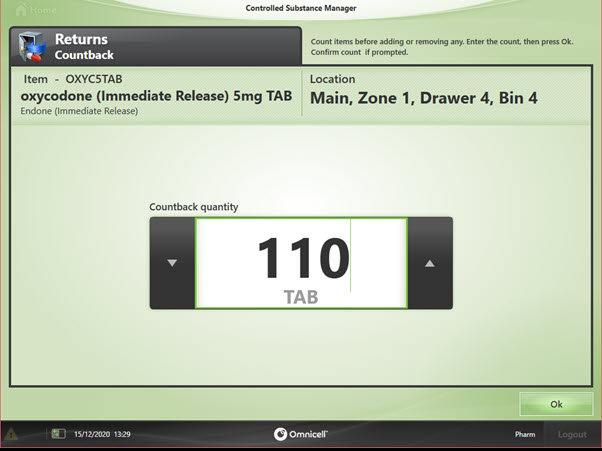
14. Scan the barcode of the item being returned to confirm it is the correct item.
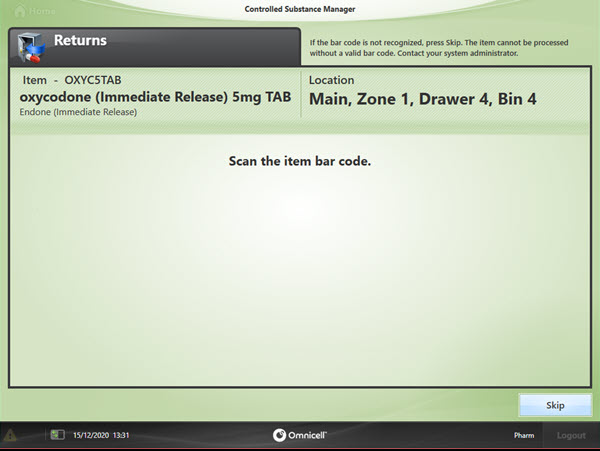
15. Adjust the Earliest Expiration Date if necessary. This is the shortest expiry date of all stock (items being returned and in the CSM.)
16. Confirm the Item Quantity for items being returned is correct.
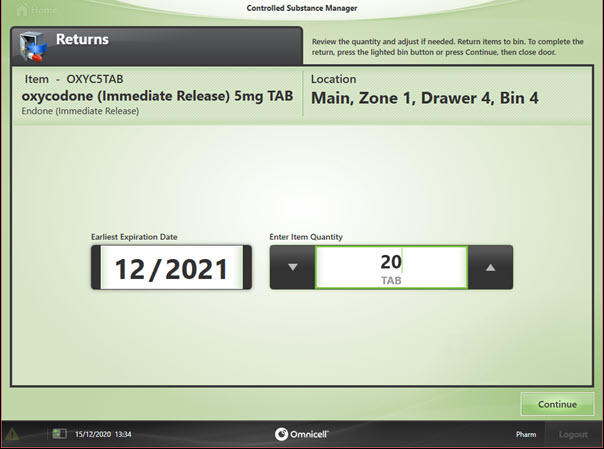
17. A Returned Items Receipt will be printed. Ensure this matches what was stocked and what was returned from the ward.